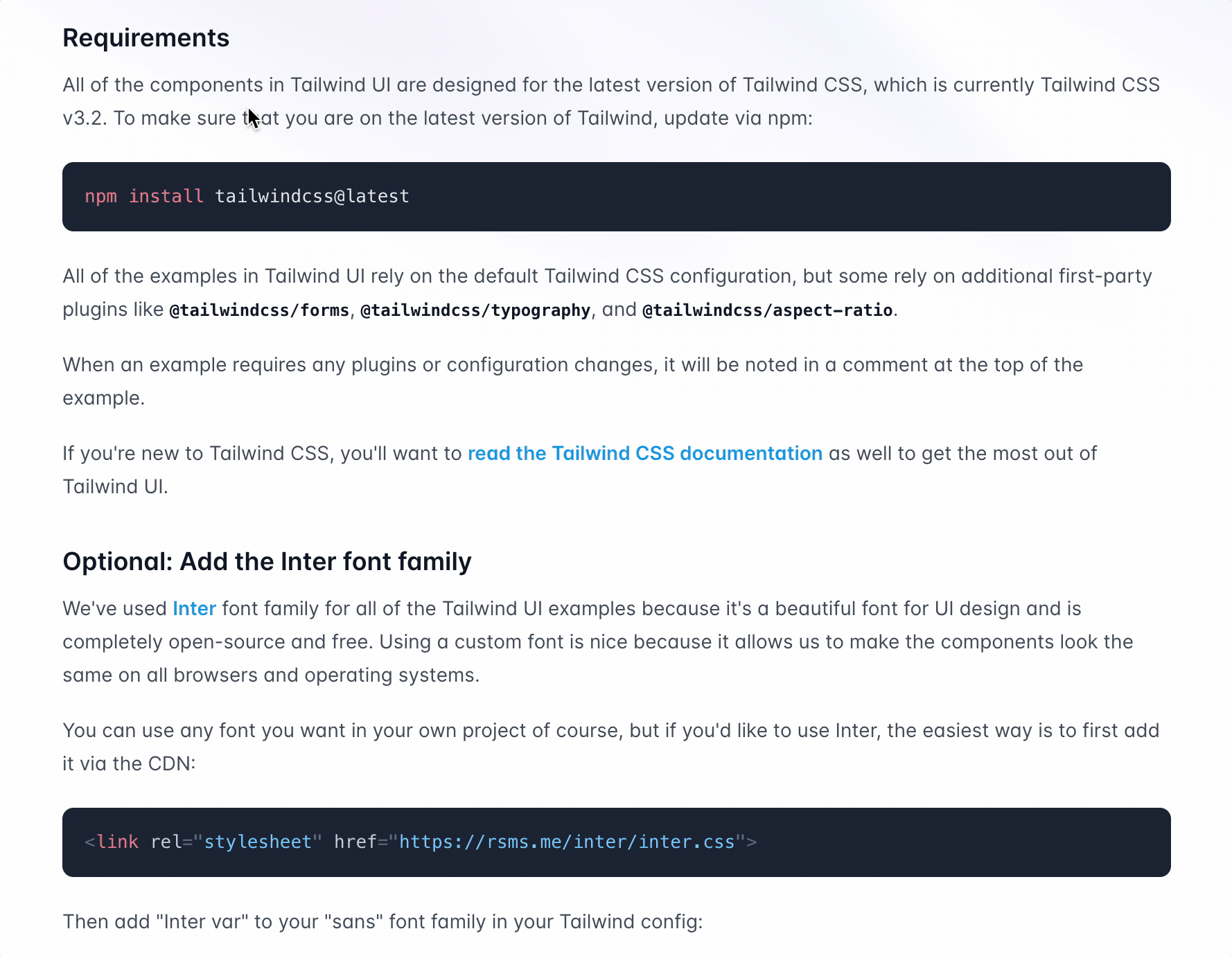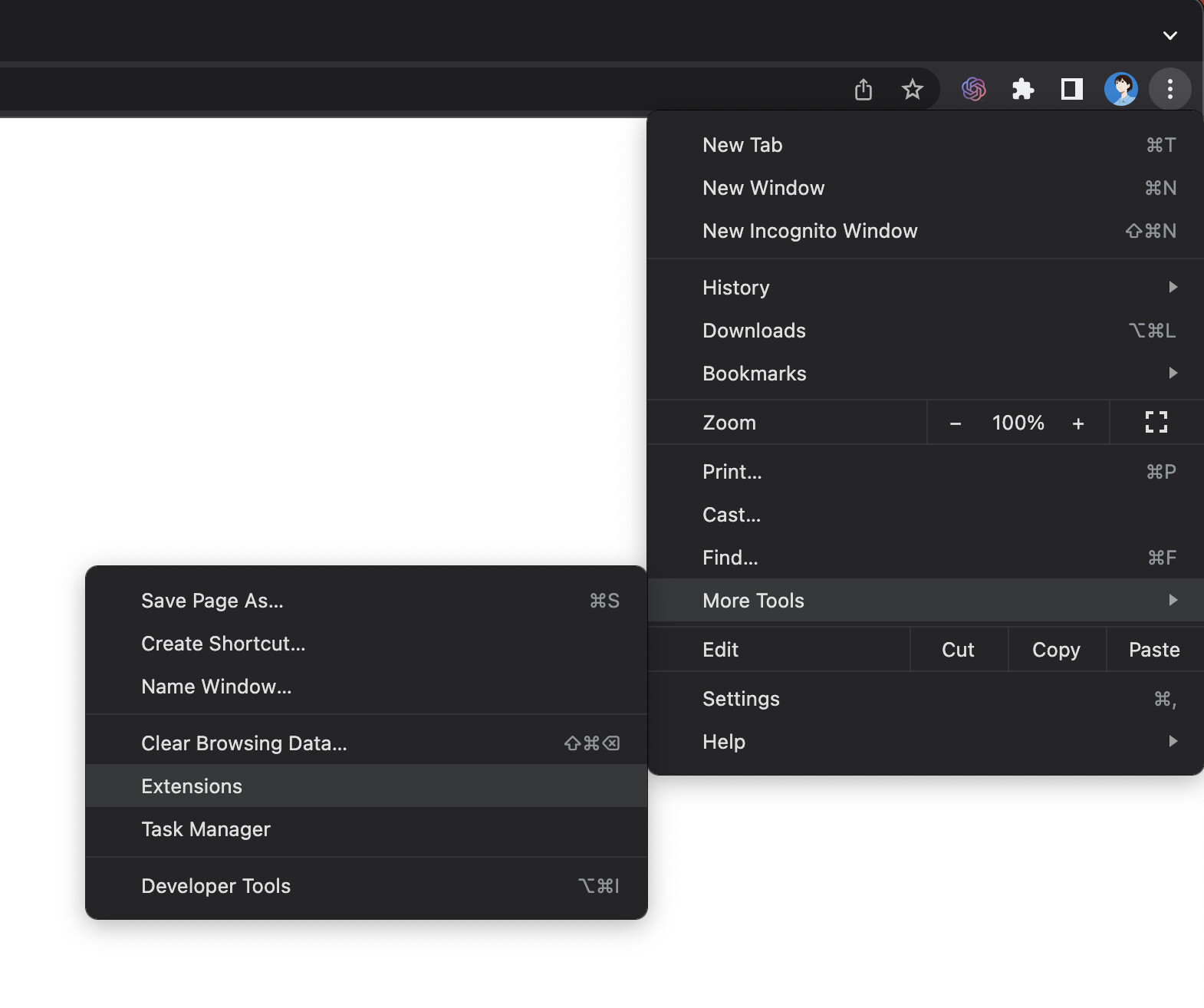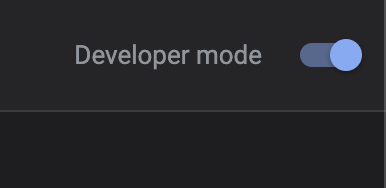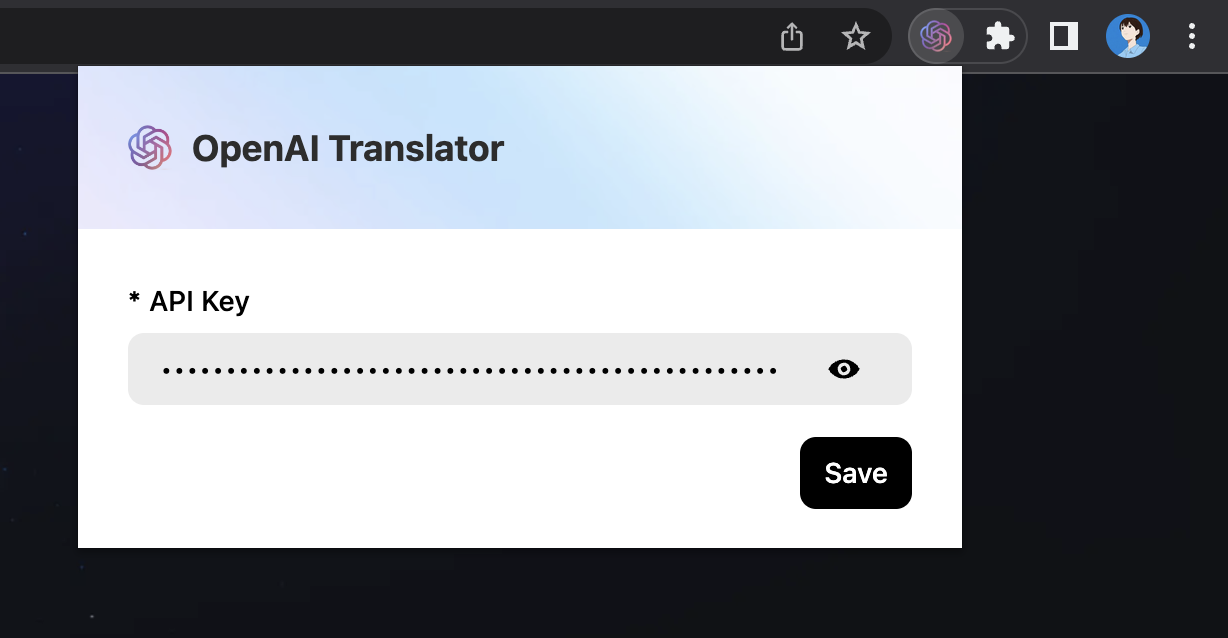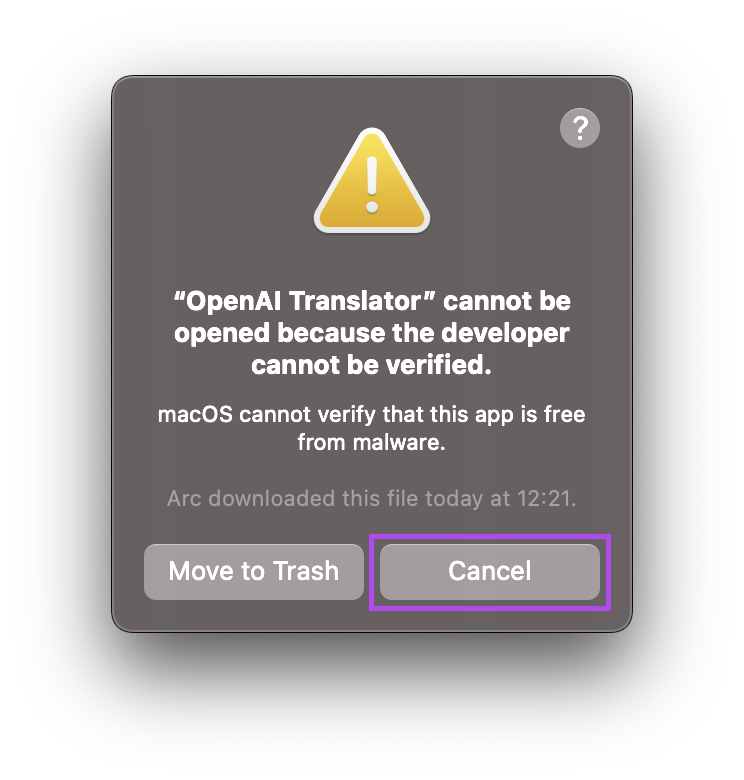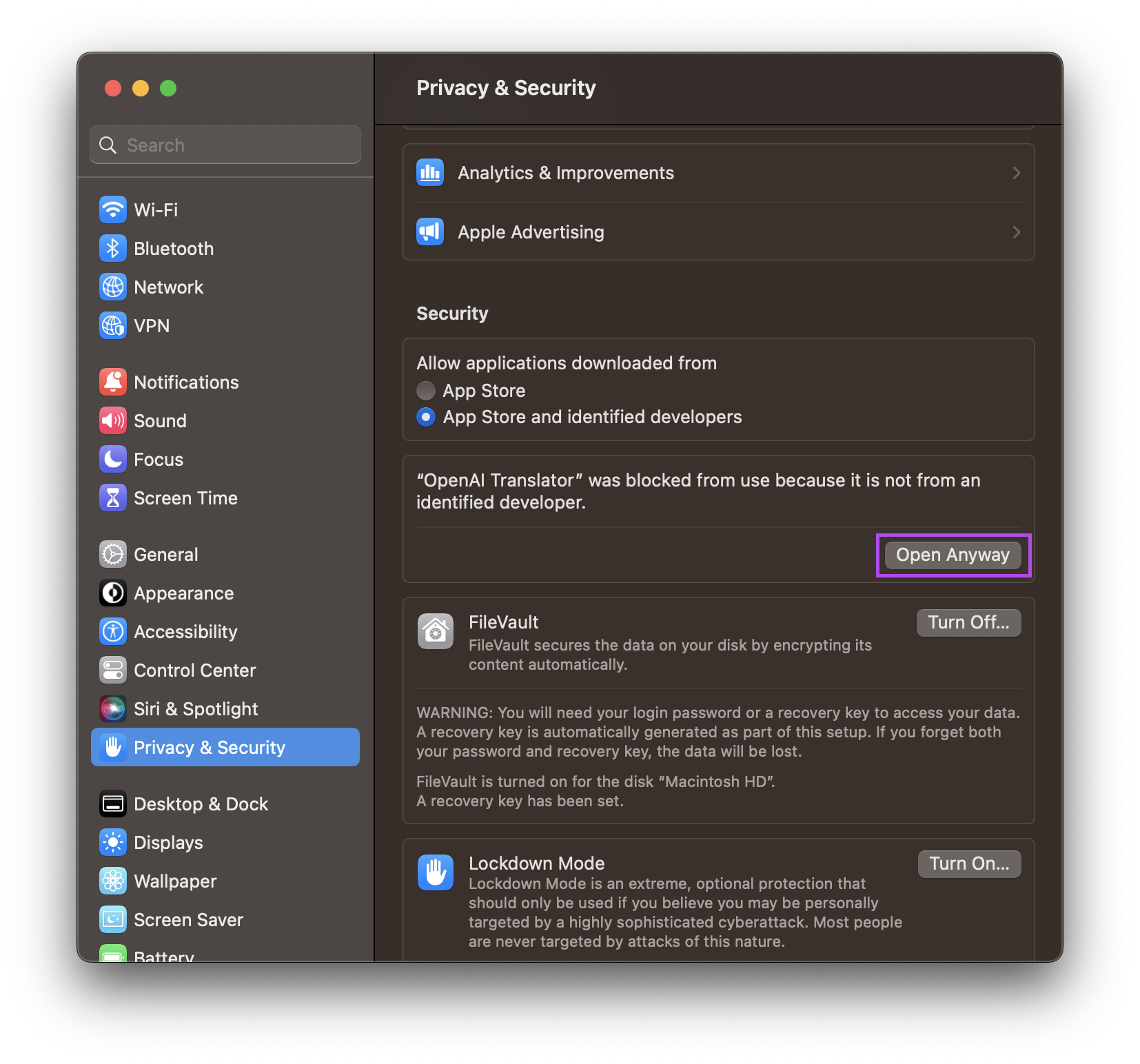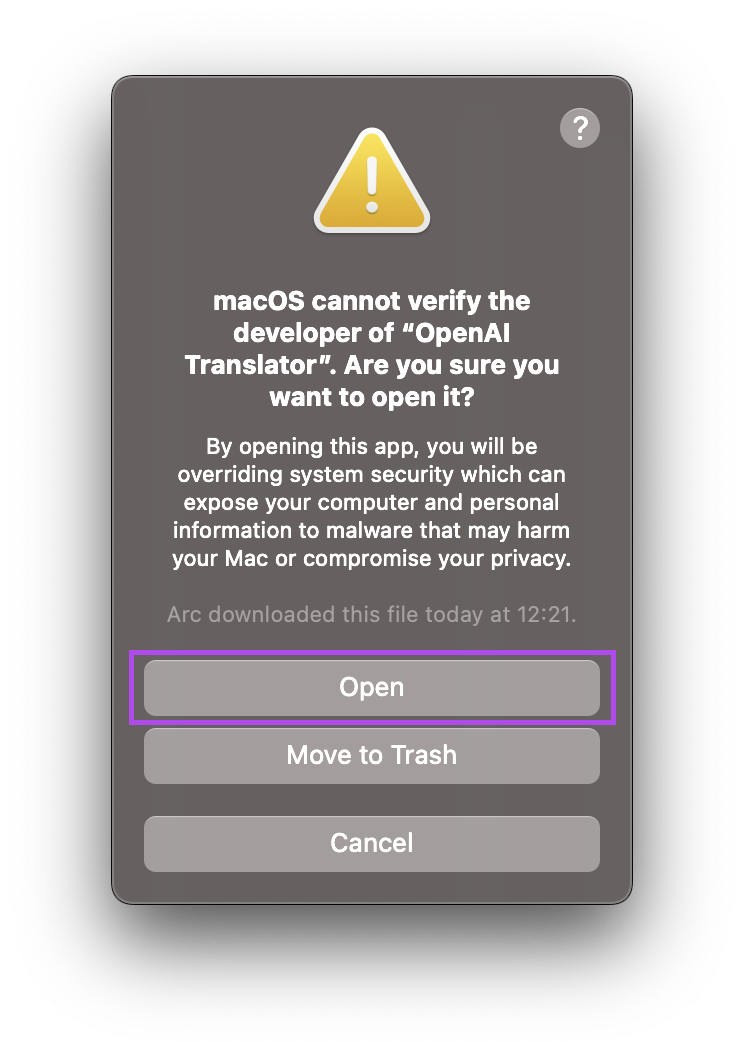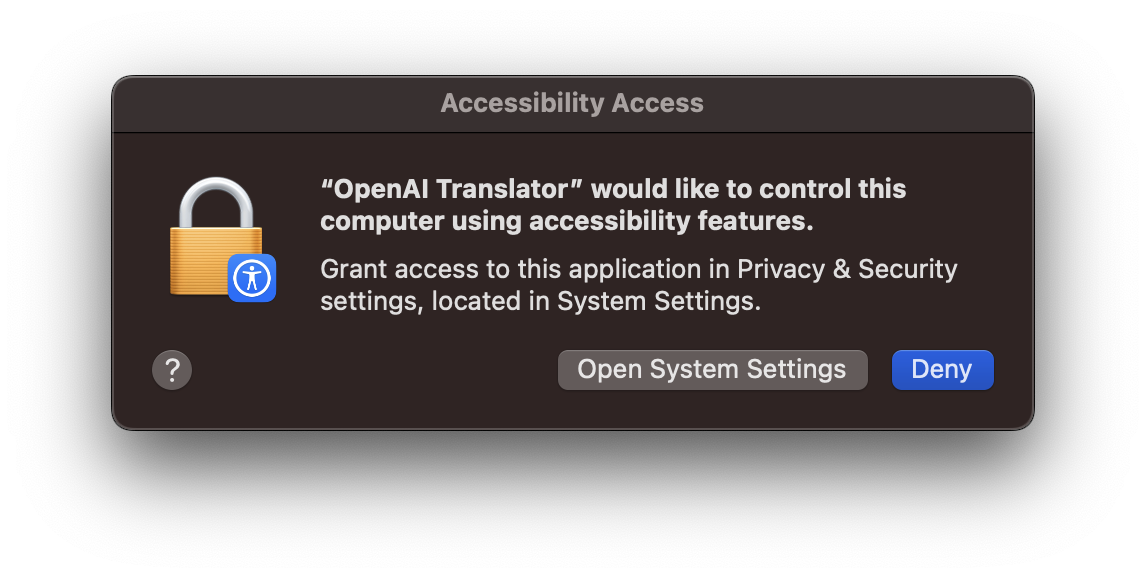讓 ChatGPT 幫你翻譯的 Chrome 插件
使用 ChatGPT API 在 macOS 上進行全局划詞翻譯, 但是由於很多用戶並不是 macOS 用戶,所以特此開發了一個瀏覽器外掛方便非 macOS 用戶使用 ChatGPT 進行划詞翻譯。
使用 截圖
特性
- 支持 55 種語言的相互翻譯和潤色功能
- 支持即時修改翻譯文本
- 支持一鍵複製
- 支持 TTS
安裝方法
由於此外掛還在 Chrome Store 審核中,所以現在需要手動下載和安裝,敬請諒解。
- 去 Release 頁面下載 openai-translator-chrome-extension-*.zip 文件
- 解壓縮下載后的 openai-translator-chrome-extension-*.zip 文件
- 打開 Chrome 的 Extension 頁面
- 在 Extension 頁面右上角打開 Developer mode
- 點擊 Extension 頁面左上角的 Load unpacked 按鈕,選擇剛剛解壓縮的目錄即可安裝完畢!
- 去 OpenAI 獲取你的 API KEY
- 把 API KEY 填入此外掛配置介面的 API KEY 輸入框中